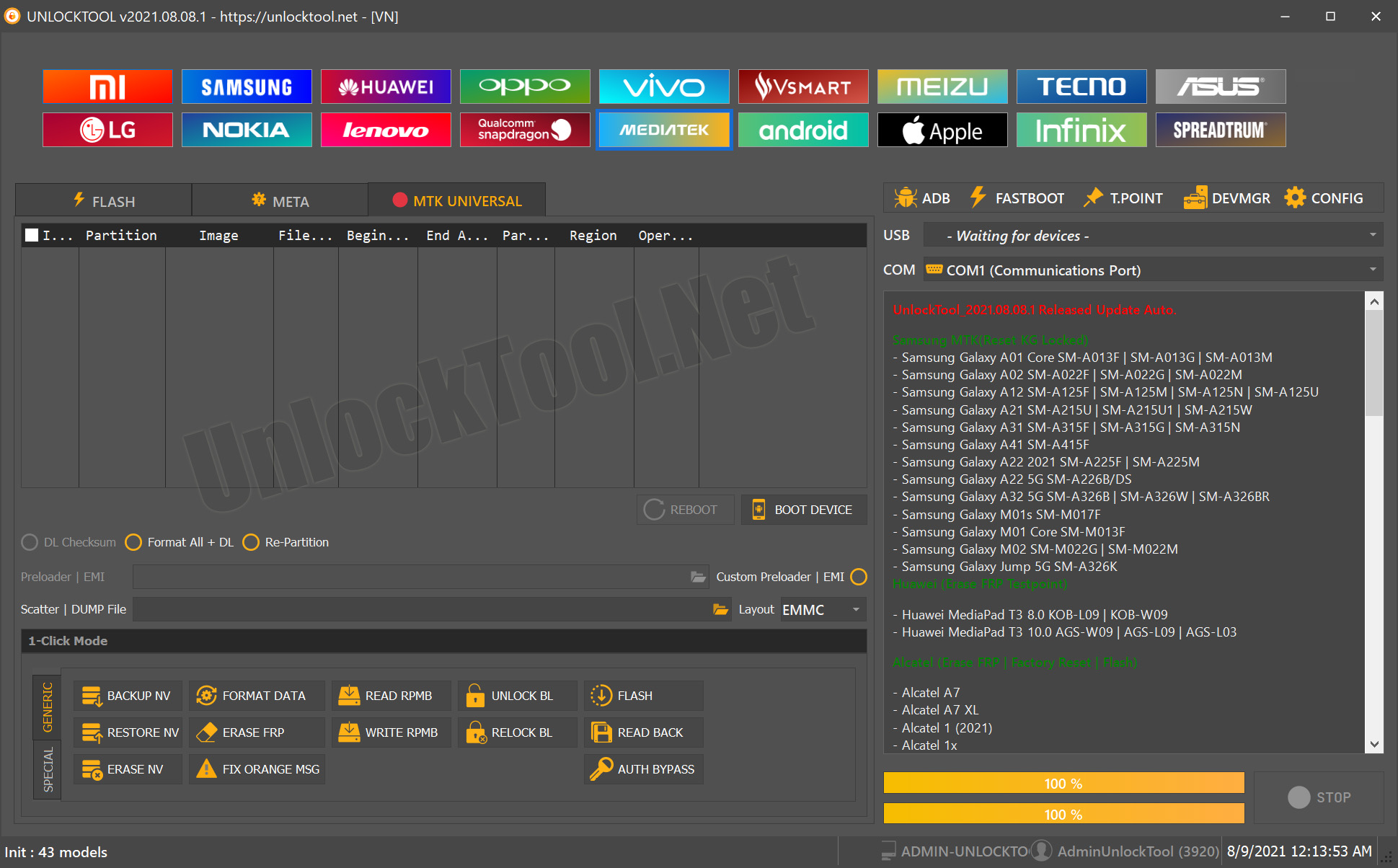Download Sony Xperia Companion Tool for Sony Mobile Update
December 8, 2017
Sony Xperia Companion is a Software that allows you to connect your Sony Xperia Smartphone and tablets to the computer without the need of installing USB Drivers. It also allows you to keep your Xperia Smartphone and Tablets updated with the latest Android firmware.
What is the Use of Sony Xperia Companion Tool:
- For Backup and Restore your android phone.
- For Transfer your content like contacts , message , media etc.
- To Manage your Media and files.
- To Update Software and Repair and Repair your Sony Smartphone.
Steps to Use Sony Xperia Companion Tool:
- Connect the phone to the computer using the USB cable.
- On the computer, launch Sony PC Companion and it will automatically check for updates.
- You’ll be prompted if an update is available. …
- Click Accept.
- Wait while the update is downloaded.
- Disconnect the USB cable and follow the on-screen instructions.
Download Sony Xperia For Windows
Download Sony Xperia For Mac OS X