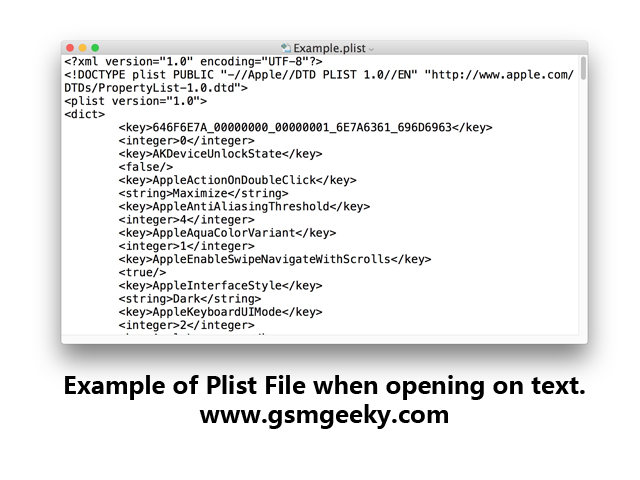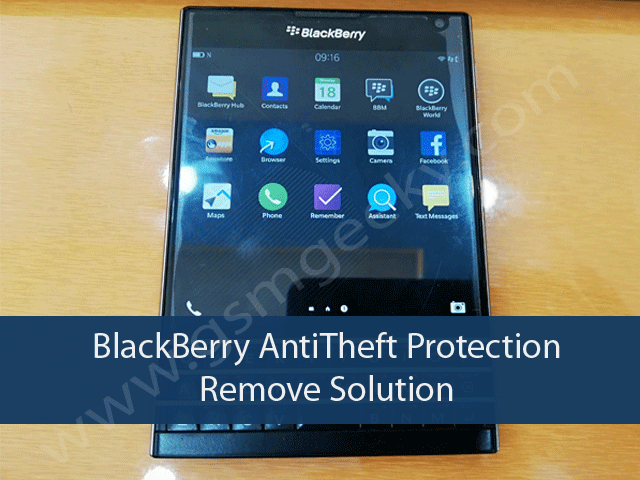How to unlock samsung phone forgot password
Here are some steps to unlock a Samsung phone if you’ve forgotten the password or PIN:
1. Use Google’s “Find My Device” service
If you have previously enabled this service and signed into your Google account on the phone, you can try remotely unlocking it by going to android.com/find and following the steps.
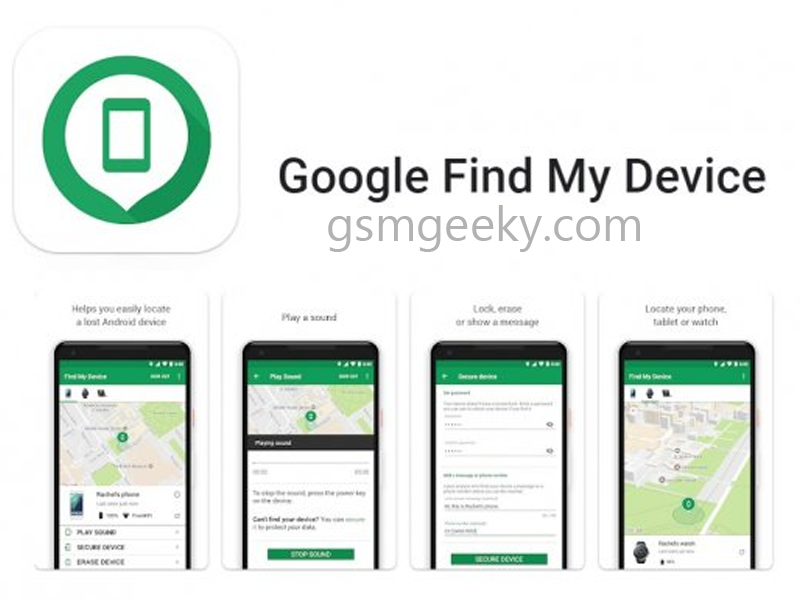
2. Use Samsung’s FindMyMobile service
Similarly, if you had enabled this Samsung service and logged into your Samsung account, you can try remotely unlocking the phone through findmymobile.samsung.com.
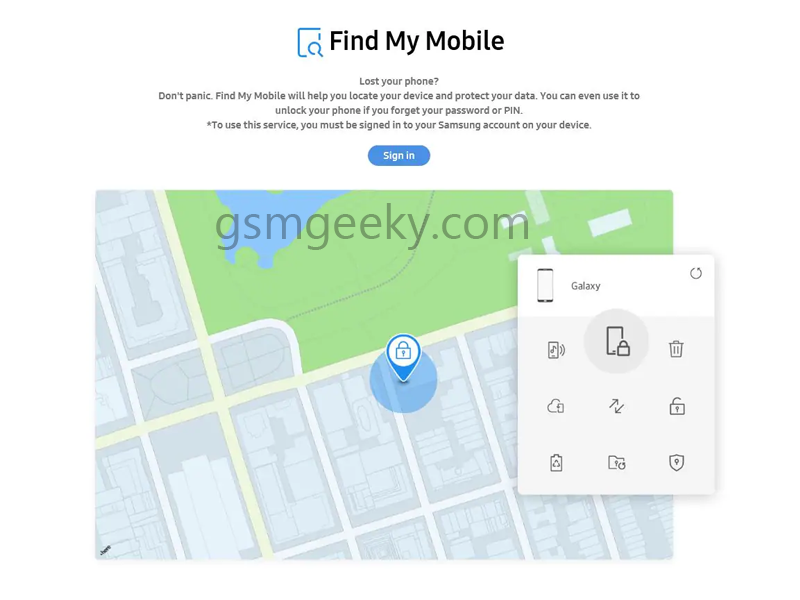
3. Use Samsung’s Reactivation Lock
If you forget your Samsung account details, you may be able to bypass the lock by following Samsung’s Reactivation Lock process, which verifies you are the rightful owner using information like your Google account or last backup data.
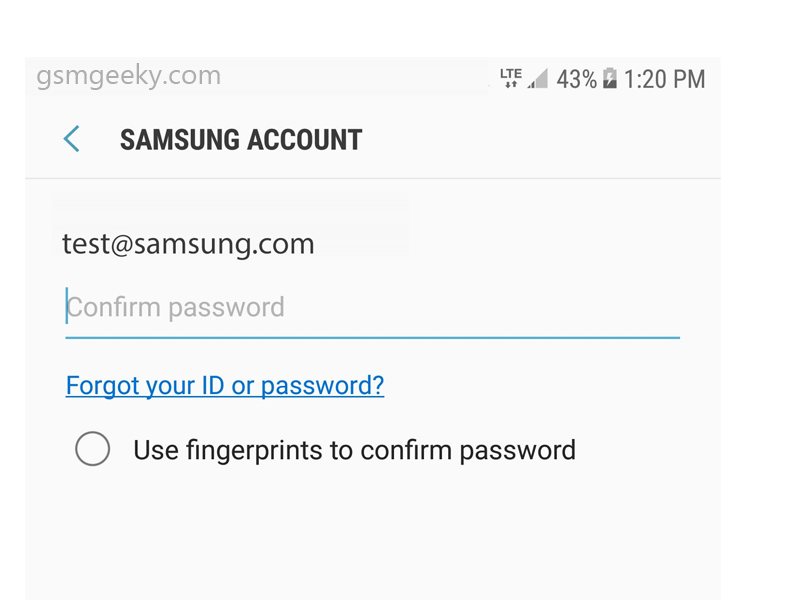
4. Perform a factory reset
As a last resort, you can factory reset the phone, which will erase all data including the password. For Samsung phones, this usually involves:
– Turn phone off
– Press and hold Volume Down + Power to enter Recovery Mode
– Use volume keys to scroll to and select “Wipe data/factory reset”
– Confirm to do a full factory reset
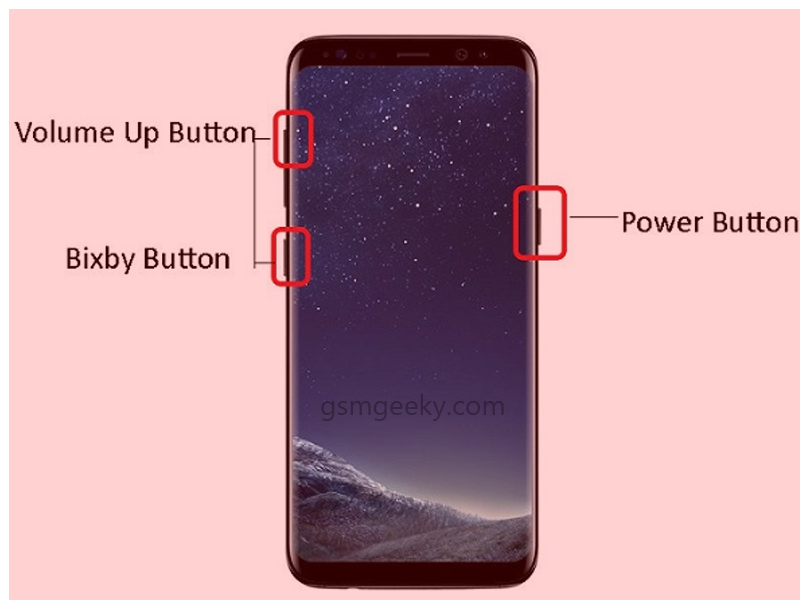
This will bypass the lock screen, but you’ll lose all data on the phone. Be sure to backup anything important before trying this.
The exact key combinations and menus can vary a bit by Samsung model, so you may need to look up specifics for your device. But those are the main methods to regain access if you’ve forgotten the password.Perform Hard Reset on Samsung Android Devices
The following steps describe how to restart a Samsung Android device that is frozen or stuck in an application or the screen is completely white or black.
Turn off the device (remove the battery if necessary).
Press and hold the volume up, home and power buttons.
Release the power button when the device vibrates, but keep holding down volume and home button until the Android system recovery menu displays.
Use the volume keys to scroll and highlight reboot system now.
Press power to select, device will restart as normal.