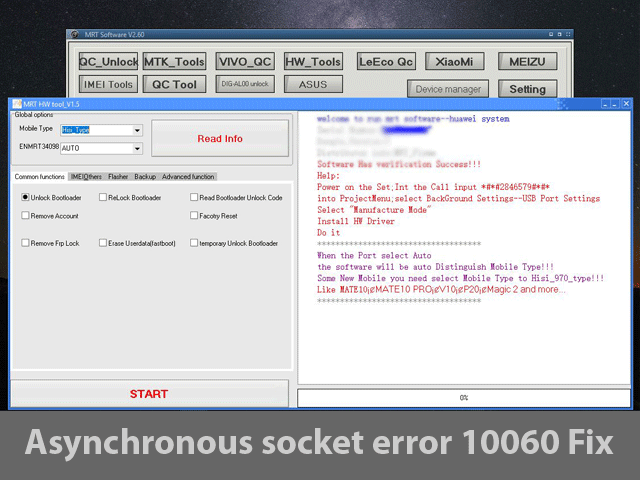How to use SP Flash Tool for MTK Devices
SP flash tool Means SmartPhone Flash Tool. It is used to flash Android MTK Device CPUs. It is used for flashing new firmware, updating firmware, Removing FRP, Fixing Bricked Device, Formatting and Erasing etc.
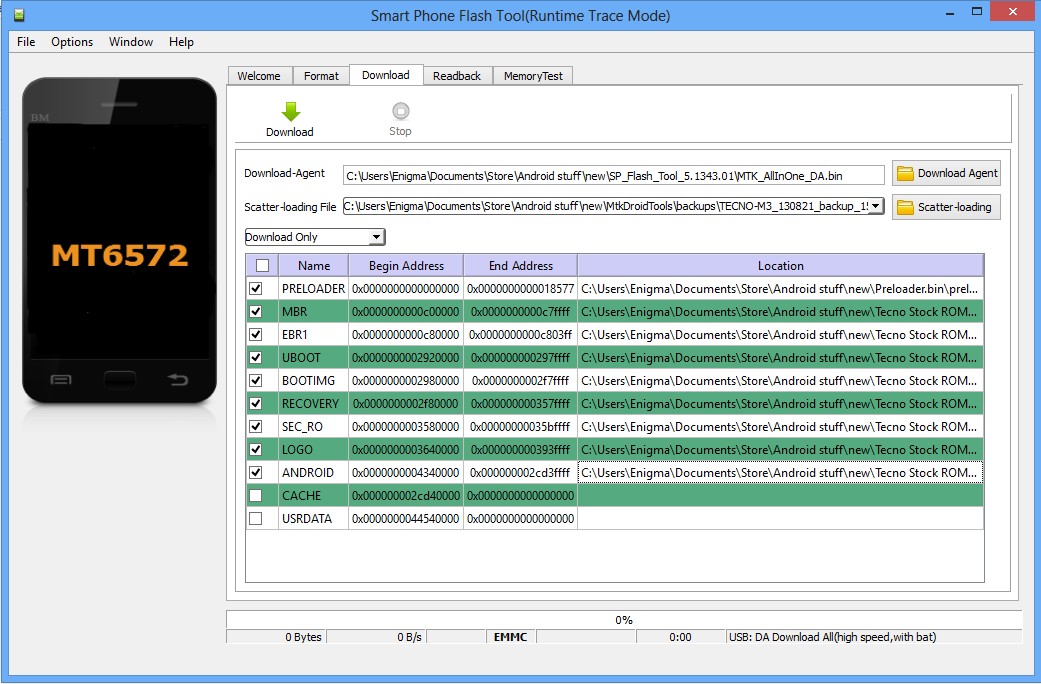
It is Useful For :
* Flashing to Android stock-ROM (scatter based)
* Flash Custom ROM (scatter based)
* Application for Fixing Bricked device.
* Advanced Memory testing and verifying.
* Read / Write parameters.
* Erasing / Formatting / Reset Your MTK based device.
Requirements For SP FlashTool
1. Pc or Laptop Computer.
2. USB data cable for the device (Mainly 8600 USB Cable).
3. Drivers (MediaTek USB-VCOM drivers ).
4. Scatter file of the device. (Firmware)
5. Backup the device Before Flashing New Firmware.
Guide for SP-Flash-Tool
1. Download Firmware and Unzip/Extract using 7Zip.
2. Open Sp Flash Tool (For MTK) Downloading Tools.
3. Click on “Scatter-Loading” and Select “Scatter File” from the Firmware Folder.
4. Wait For Tools to added firmware completely.
5. Select “Download Only” or “Firmware Upgrade.
6. “Turn Off Your Phone, Remove the battery (If battery is removable) and again put battery ( Don’t Turn ON the Phone)
7. Press “Download” Button to Start.
8. Connect your Phone into the computer Via USB Data Cable.
9. The Process Will Start and red progress bar will appear after color purple and yellow If you didn’t see above steps, repeat and install required drivers.
10. If everything went well, Green Circle will appear at the End with Tick Mark.
11. Congrats you just flashed your Phone.
12. Now Disconnect USB Data Cable and Power On your Mobile.
Warning :
Please make a backup of your device before Flashing or updating ROM. Sometimes Flashing makes phone Dead and Damage your Phone. Be Sure that what you are doing.