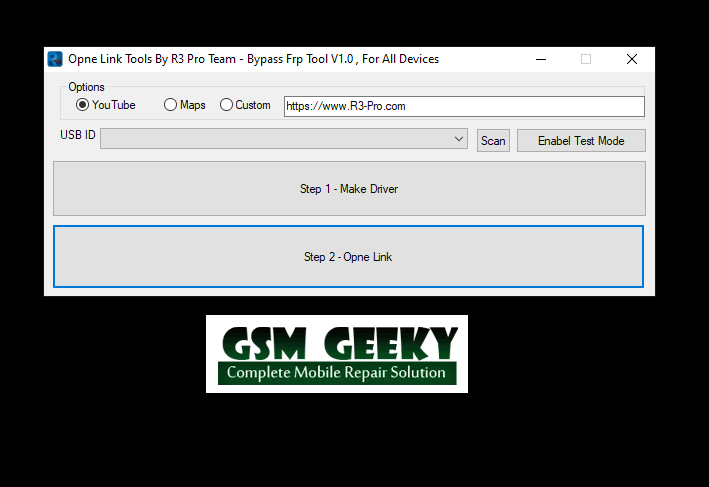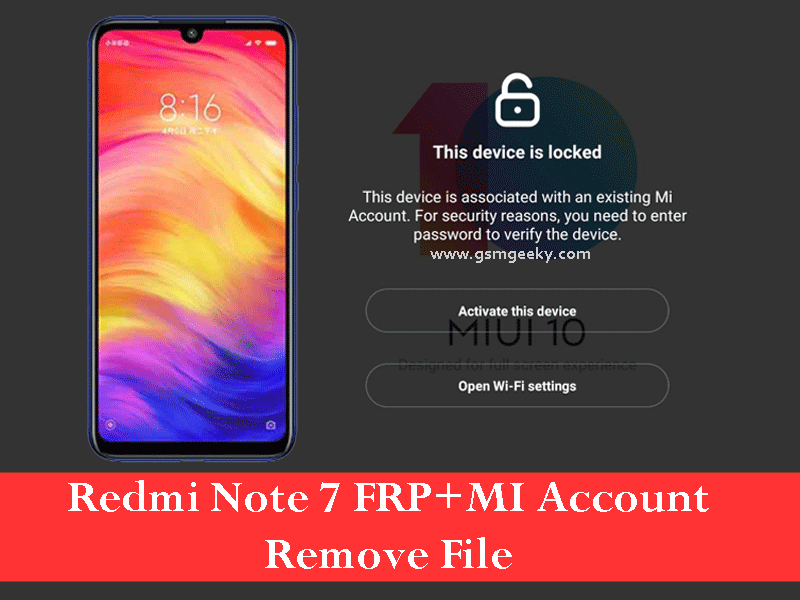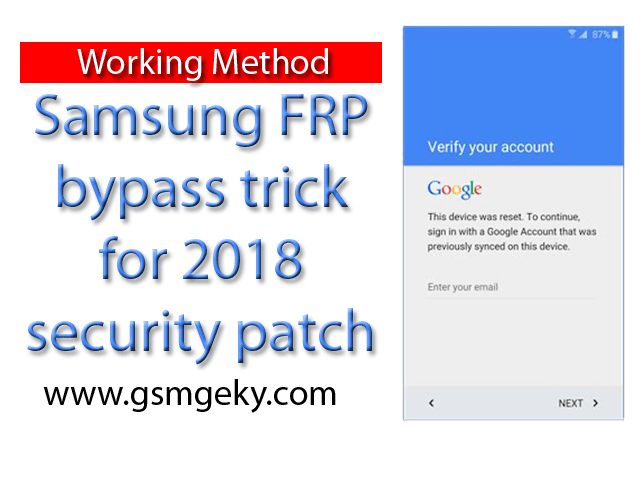How to remove Gionee A1 FRP
If you want to remove FRP on Gionee A1 MT6755 than this method is for you.
Requirements:
Inferno Tools
Laptop/Computer
USB Cable
Mobile Should be charged
Steps:
For Pattern Remove:
Power off your Phone , Open Latest MTK Setup Tool , Go to Unlock tab and Choose Clear FRP EMMC. Connect phone without holding any buttons on Mobile. Wait 3 second and Done.
Logs:
>>Current Task: Clear FRP 2(EMMC)
>>Ver:1.4.6
>>
>>HIGH BOOT
>>
>>Operation: 1. Power off the phone. 2. Please insert USB cable within 40 seconds.
>>
>>MediaTek PreLoader USB VCOM Port (COM4)
>>
>>Connecting…
>>CPU TYPE:MT6755/50
>>Hardware version:CB00
>>Software version:0001
>>SecCfgVal :0x00000000
>>BromVersion :0xFF
>>BLVersion :0x02
>>Boot downloading complete!
>>EMMC_ID:0x150100524836344d42
>>EMMC_PRODUCT_NAME:
>>EMMC_BOOT1_SIZE:0x400000
>>EMMC_BOOT2_SIZE:0x400000
>>EMMC_PRMB_SIZE:0x400000
>>EMMC_GP1_SIZE:0x0
>>EMMC_GP2_SIZE:0x0
>>EMMC_GP3_SIZE:0x0
>>EMMC_GP4_SIZE:0x0
>>EMMC_USER_SIZE:0xe8f800000(58.24G)
>>INT RAM: 0KB SDRAM EXT RAM: 0KB DRAM
>>Find partition success.
>>Clear FRP successfully!