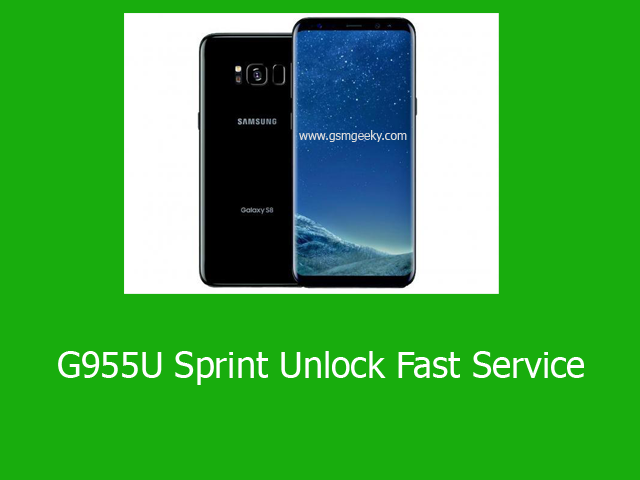How to Remove Phone Code Samsung E1200R
This is old Mobile phone problem. Problem in set is phone lock code. Some beginner will find this difficult so this is for them. Hope it will be helpful for somebody.
Requirements:
- Computer / Laptop
- COM82 SPRD DIAG USB Driver
- 3 in 1 Cable for Software
- Z3x Box
Steps:
Open Z3x and Connect Mobile in Normal Mode with special cable. After Installing Drivers , Go to Unlock tab and Click on Read Code Option. After reading code , type Freeze code in mobile phone then you are Done.
Here is the log:
UNLOCK INSTRUCTIONS:
Flash mode:
COM Port does not matter, phone will be detect automatically.
1. Press ‘Unlock’ button for direct unlock or ‘Read codes’ to read security codes.
2. Connect phone in flash mode (Press ‘OK’ button (Centre of navigation buttons module) and connect USB cable).
Normal mode:
1. Connect powered on phone to USB, choose correct COM port in port settings.
1. Press ‘Unlock’ button for direct unlock or ‘Read codes’ to read security codes.
Operation: Read Codes
Selected model: GT-E1200R
Selected port: COM82 SPRD DIAG,
Software version: 20.5
Reading phone info… OK
IMEI Master: 35376************
Product code:
Phone HW: MP 0.400
Phone S/N: R2*******
Reading codes… OK
Please wait, calculating codes… OK (time – 00:00:10)
Freeze code: 15958530
NET lock: 00000000
Sub lock: 00000000
SP lock: 00000000
CP lock: 00000000
SIM lock: 00000000
For check lock status: *#7465625#
Done with Samsung Tool v.20.5
If you need any help , Ask in comment.