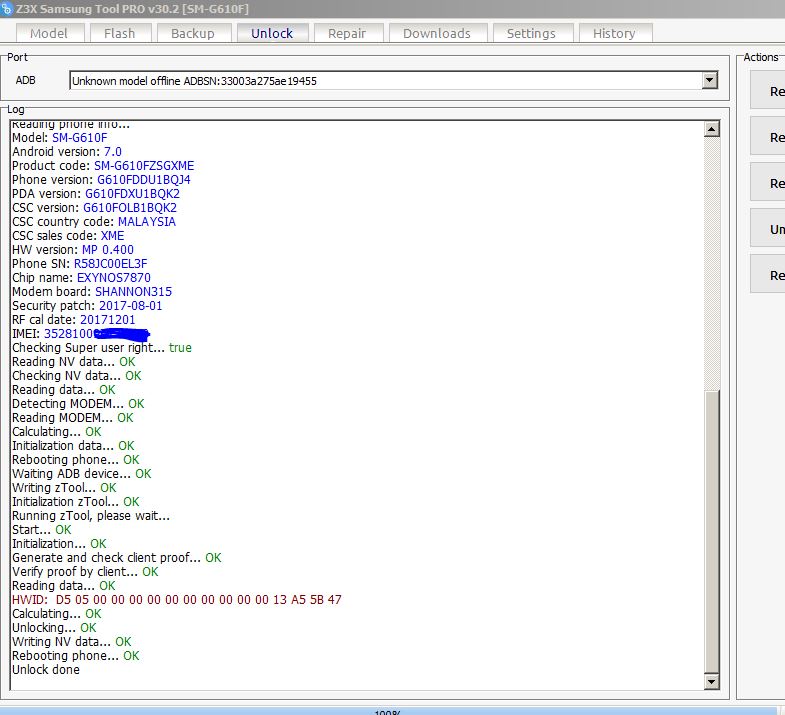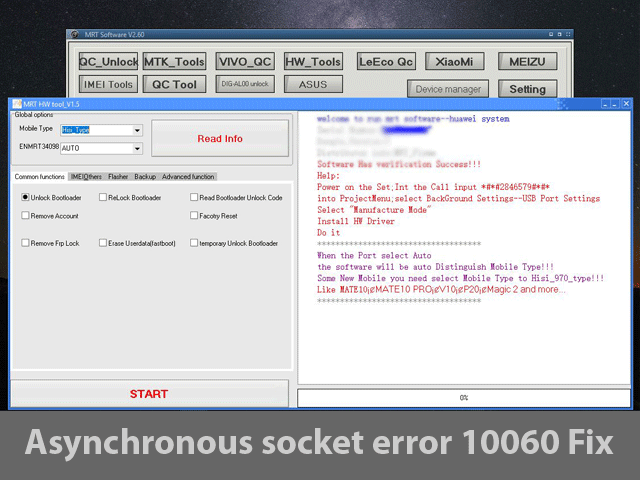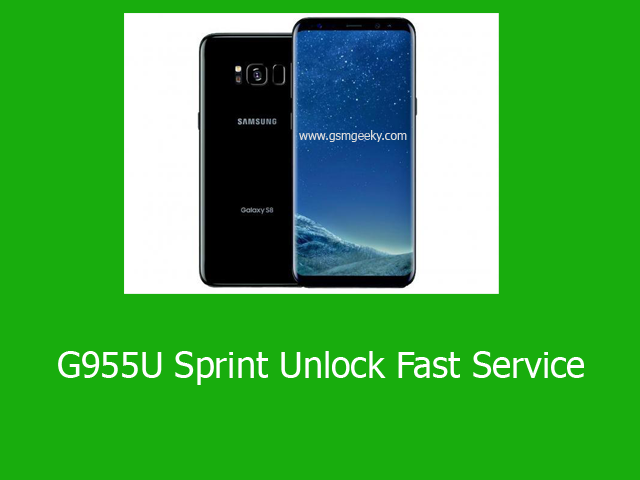How to Root and Unlock G610F Ver 7.0
December 28, 2017
This is tested method on Samsung Galaxy J7 Prime (G610F/DS) Which have Android 7.0 (Noughat). First You have to Root the device and Unlock.
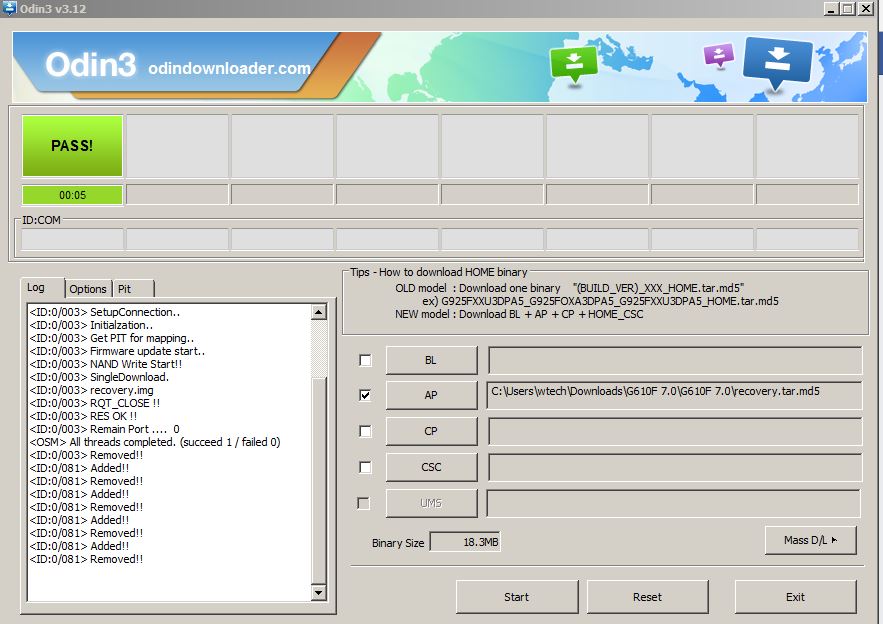
Requirements:
- Computer / Laptop
- Samsung USB Driver
- USB Data Cable
- Odin Software ( Download From Here )
- Root File for Android Version 7.0
- Software Box (Z3x I am using)
Steps :
- Download Odin and Root File
- Extract Root File and Copy Supersu in Memory or OTG Pendrive
- Power Off the Device and Open in Download Mode
- Open Odin
- Load Recovery.tar.md5 File in AP/PDA
- Flash with that
- Now turn off mobile and Open in Recovery Mode
- Insert Memory card or pendrive which have file Supersu
- Install
- Root Done
- Unlock from Z3x Box or any other box