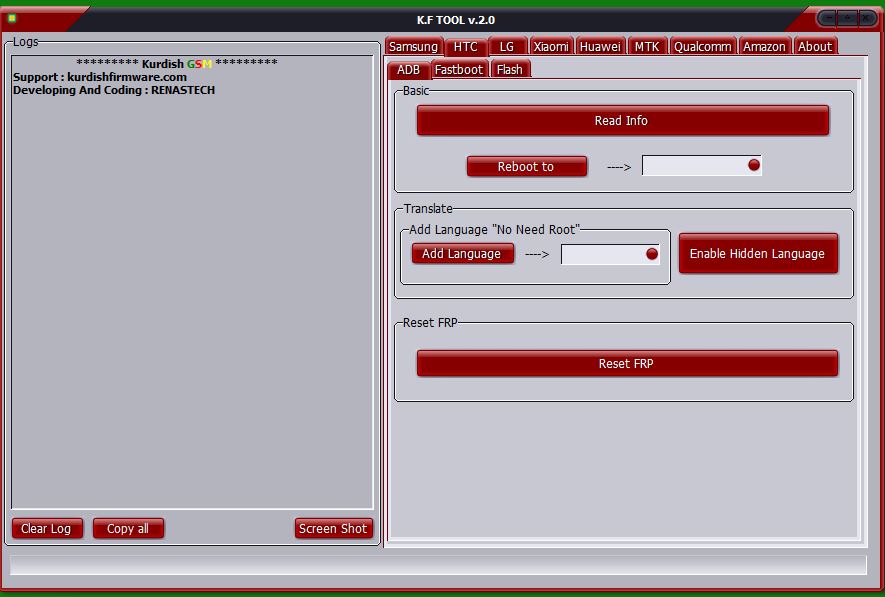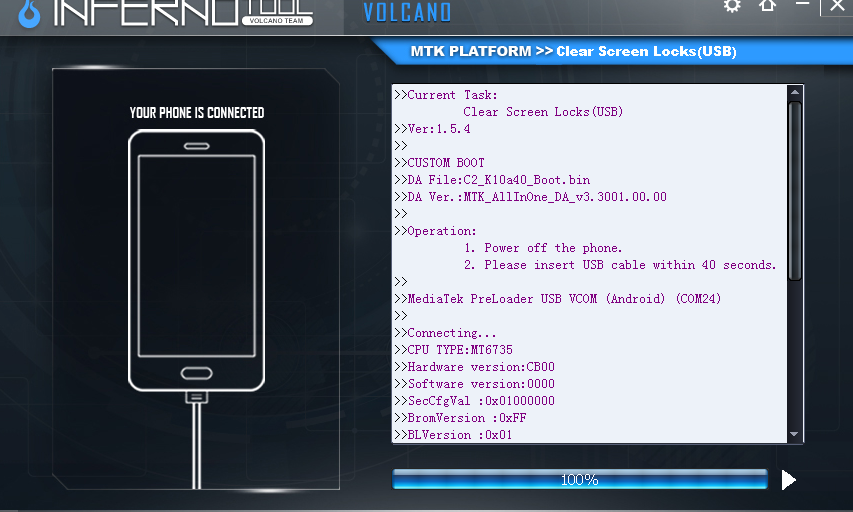Samsung Galaxy M10 & M20 Combination Firmware
Samsung Galaxy M10 and M20 combination is new model launched in February 2019. Download the combination of these Model for unlock , remove FRP, downgrade , enable adb and other fixing. Thanks to gsmdeveloper website for uploading this file.
Use this combination file for :
Unlock
Removing FRP (Google Lock)
Removing Knox
Flashing
Downgrading the Version
Enable Adb
For Root
and other functions
Download Combination File :
Samsung M20 (M205F) Combination File :
COMBINATION_FAC_FA81_M105FDDU1ASA2_FACFAC_CL151018 63
Decryption Key for M20 : tJWHzSDN_upxU1KpMOztRxv4uDAIkoAiHC1zTXG-T3w
Samsung M10 (M105F) Combination File :
COMBINATION_FAC_FA81_M205FDDU1ASA2_FACFA81_M205FFA C1ASA2
Decryption Key for M10 : oaybi287Zj_63RJd7CRNZ5ACww4RhXSM_iMzD_faVhA
How to Flash the combination file :
Step 1: Download and extract combination firmware on your computer.
Step 2: Samsung USB Driver and Extract Odin flash tool.
Step 3: Open Odin flash tool.
Step 4: Now, restart your Phone in Download Mode (by pressing Home + Power + Volume Down buttons together).
Step 5: Now, Connect your Samsung device to the computer and wait until you get a blue sign in Odin.
Step 6: Now, Add the combination file in Odin using AP button.
Step 7: Now, Make sure re-partition is NOT ticked before starting the flashing process.
Step 8: Finally, Click on the start button, sit back and wait a few minutes to get the flashing process completed.
If you like this post , Don’t forget to Visit GSMDEVELOPERS website. Also like our Facebook Page for Updates.
Note : Please make a backup of your device before Flashing or updating ROM. Sometimes Flashing makes phone Dead or Damage your Phone. Be Sure that what you are doing.