SCV33 (S7 Edge Japan Au) Network Unlock Solution Free
Hello, here is the solution for SCV33 (Samsung Galaxy S7 edge Japan AU Network Locked). There are many online methods to unlock this mobile. Download the required combination file and full Flash file (ROM) to unlock scv33 for free. File doesn’t have a password, hope you will share this article and like our Facebook Page.
Details of Mobile Phone :
Model: SCV33 (S7 Edge)
Network Locked: Japan Au Network
Binary File: U1
Details of Firmware and Flash tool which is required to unlock :
Combination File: FA60_SC02HOMU1APD5
Full Flash File: SCV33.SC02H.1BQC4.NOUGAT_GLOBAL_07042017
Flash Tool: Download Odin Flash Tool
Samsung USB Driver: Download Driver
How to unlock and Flash Step by Step Guide :
1. Download Combination Flash File, Full Flash File, Odin Flash Tool and USB Driver in your Computer.
2. Now Power Off your Mobile and Press ( Press Volume Down + Home + Power key ) and go to Download Mode.
3. Connect Your Mobile to Computer and See in Odin Flash Tool ( It should show COM with blue color )
4. Select AP Tab and load combination flash file FA60_SC02HOMU1APD5
5. Click on Start and Wait Some Mint Flashing Will Be Start.
6. After Flashing Complete Remove Your Phone from PC.
7. Go to recovery3e wipe factory data cache or Factory data format.
8. Insert Simcard on mobile and reboot system.
9. It ask for code and type 00000000 (8 digits) enter and reboot phone.
10. Now It will show the network signal.
11. After Unlock you can Flash stock which is given above Full Flash File: SCV33.SC02H.1BQC4.NOUGAT_GLOBAL_07042017 ( For flashing follow Above steps from 2)
If you face any problem during these steps please write down in comment so that we can help you. Above Combination and Flash File works for 2 models – SCV33 and SC02 so don’t be confuse saying it’s wrong model.
Note : Please make a backup of your device before Flashing or updating ROM. Sometimes Flashing makes phone Dead or Damage your Phone. Be Sure that what you are doing.
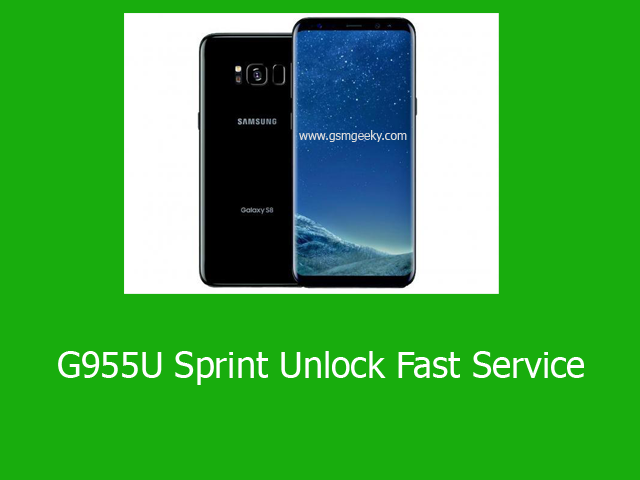
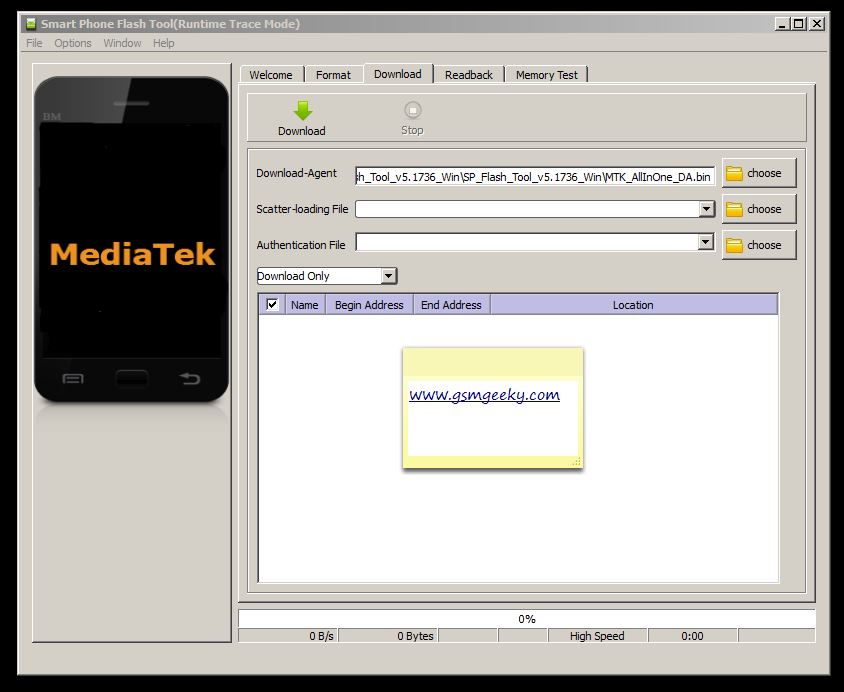
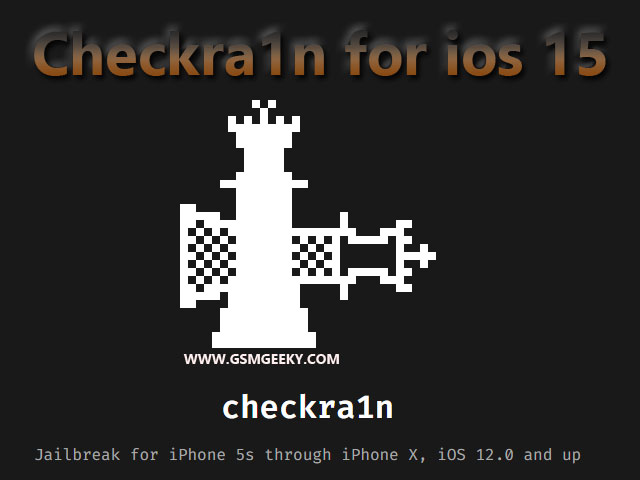
Dead link combinatiin file.
Do you still need?
Yes i nees
combination file dead