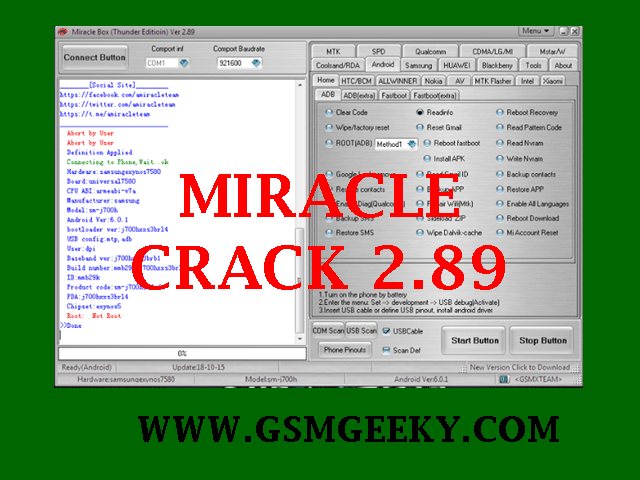SFT Crack v1.0.11 free download by GSMXTEAM (Updated)
Features of this SFT Dongle are FRP Removal, Read pattern, flash and a lot more. It support Fastboot Mode service as well. Chips supported by this dongle are MTK, QLM, Samsung, Blackberry, Sony, Xiaomi, Intell etc. This tools of for testing and experiencing the power if you Like this tool don’t forget to buy from Official site and encourage developers of GSM Field. Don’t forget to say thanks to GSMXTEAM for providing this tool.
Also Check How to Install properly with video guide at last of this post.
It’s Features in Details :
FASTBOOT
– Identify Device Before Flashing
– Flashing Fastboot
– Flashing Zip File Sideload [ Recovery Mode ]
– Read Write Imei Only Cpu Intell
– Read info
– Unlock Bootloader
– Wipe Userdata & Cache
– Remove Frp
– Install Twrp
– Root and Unroot [ Asus Intel Universal , Xiaomi ]
– Reset Live Demo Intell
– Clear Accound Data
– Clear NVM And EFS
– Clear FRM Lock
– Enable User Mode
– Repair Baseband
RAW
– Identify Partition
– Write Full / Sector
– Read Full / Sector
– Listing File Header Img OR Dump Userarea
MEDIATEK
– Support New MT6750,6755,MT6757,MT6795,MT6797,MT6799, dll
– Support New Flash Meizu MT6735 Protected SLA { NEW }
– Include Selected DA File And Auth File { NEW }
– Include Brom FlashtoolLib Added New Mtk Chip { NEW }
– Identyfi Device From Soc File
– Flashing From Scater File [ Download Only , Format+Downlod , Format
All , Upgrade Firmware,Emmc / Nand Format , Low Level Format ]
– Read Partition Device Include Scater
– Erase Partition Device
– Read / Write Imei Permanent Support New Chip MTK [ Fix bug ] { NEW }
– Reset Demo Live [ Oppo F1 , F1S , OPPO A39 , VIVO V5,, VIVO V5S, VIVO
V5Lite, VIVO Y66]
– Reset FRP
– Reset Factory Protect [ MEIZU M1,M1_Note,M2,M2_Note, M3 ,
M3S,M5,M5E,M5S,M6 ] { NEW }
– Remove Patern Lock
– Remove Micloud MTK New Method { NEW }
– Remove Accound Flyme
– Format Auto And Manual Address
– ADB & Fastboot Utility
– Write Memory From Listing Partition Scater
QUALQOMM
– Identyfi Device Qualqomm [ New Fix Bug ]
– Flashing With edl mode From xml [ New Fix Bug ]
– Include Picture EDL Mode { NEW }
– Backup / Erase Partition
– Write Imei [ GSM Only ,Dual QSM , GSMCDMA ,CDMA Only ]
– Read or Write QCN [ New Include Dual Sim Mode ]
– Clean Micloud [ New Support Mi5 ,Mi5s ,Mi5s_Lithium ,Mi_Mix ,Mi6 ] [ FIx Bug ] { NEW }
– Remove Patern Lock [ Fastboot mode ]
– Clear Modem [ Fastboot Mode ]
– Remove Frp [ ASUS, OPPO , Infinix , Xiaomi ] Mode Edl
– Remove Frp Mode Fastboot
– Remove Unlock bootloader
– Intall TWRP
– Clear Cache / Userdata
– Fix Bt Wifi
– Fix Baseband Imei
– Format Data [ Mode recovery ]
– Swiching Bricked Qualqoom 9008 to 9006
Xiaomi Official
– Flashing All data Mode Edl
– Provisioning UFS { NEW }
– Erase Full [ Boot 1 boot2 Userarea ]
Intell
– Flashing Debrick Intel Mode With List Execute
– Erase Ifwi Method
– Disable Secure
Blackberry
– Flashing Auto [rapido ]And Manual
– Option Before Flashing [ wipe Nuke ]
– Write Imei and Meid
– Backup Nv Item
– Restore Nv item
– Disable Bims
– Enable Bims
– Format Fat
– Remove BBID
– Erasing Manual Adress
– Reset factory [ nuke wipe ]
Samsung
– Flashing All Samsung
– Reboot Downloader
– Reset Factory Default
– Auto Remove FRP [Auto set Chipset ]
– Disable Factory Mode
– Read EFS
– Write EFS
– Writing Imei Chipset Spreedtrum
– Enable Language All Samsung [Root] { New }
Sony Xperia [ New ]
– Flashing Ftf file
– Exlude System and Wipe data or Wipe Cache
– Flashiing system and kernel [ fastboot mode ]
Support
– Auto Index [Server US ]
– List File Ftp [Server Local ]
FASTBOOT
– Identify Device Before Flashing
– Flashing Fastboot
– Flashing Zip File Sideload [ Recovery Mode ]
– Read Write Imei Only Cpu Intell
– Read info
– Unlock Bootloader
– Wipe Userdata & Cache
– Remove Frp
– Install Twrp
– Root and Unroot [ Asus Intel Universal , Xiaomi ]
– Reset Live Demo Intell
– Clear Accound Data
– Clear NVM And EFS
– Clear FRM Lock
– Enable User Mode
– Repair Baseband
RAW
– Identify Partition
– Write Full / Sector
– Read Full / Sector
– Listing File Header Img OR Dump Userarea
MEDIATEK
– Support New MT6750,6755,MT6757,MT6795,MT6797,MT6799, dll
– Support New Flash Meizu MT6735 Protected SLA { NEW }
– Include Selected DA File And Auth File { NEW }
– Include Brom FlashtoolLib Added New Mtk Chip { NEW }
– Identyfi Device From Soc File
– Flashing From Scater File [ Download Only , Format+Downlod , Format
All , Upgrade Firmware,Emmc / Nand Format , Low Level Format ]
– Read Partition Device Include Scater
– Erase Partition Device
– Read / Write Imei Permanent Support New Chip MTK [ Fix bug ] { NEW }
– Reset Demo Live [ Oppo F1 , F1S , OPPO A39 , VIVO V5,, VIVO V5S, VIVO
V5Lite, VIVO Y66]
– Reset FRP
– Reset Factory Protect [ MEIZU M1,M1_Note,M2,M2_Note, M3 ,
M3S,M5,M5E,M5S,M6 ] { NEW }
– Remove Patern Lock
– Remove Micloud MTK New Method { NEW }
– Remove Accound Flyme
– Format Auto And Manual Address
– ADB & Fastboot Utility
– Write Memory From Listing Partition Scater
QUALQOMM
– Identyfi Device Qualqomm [ New Fix Bug ]
– Flashing With edl mode From xml [ New Fix Bug ]
– Include Picture EDL Mode { NEW }
– Backup / Erase Partition
– Write Imei [ GSM Only ,Dual QSM , GSMCDMA ,CDMA Only ]
– Read or Write QCN [ New Include Dual Sim Mode ]
– Clean Micloud [ New Support Mi5 ,Mi5s ,Mi5s_Lithium ,Mi_Mix ,Mi6 ] [ FIx Bug ] { NEW }
– Remove Patern Lock [ Fastboot mode ]
– Clear Modem [ Fastboot Mode ]
– Remove Frp [ ASUS, OPPO , Infinix , Xiaomi ] Mode Edl
– Remove Frp Mode Fastboot
– Remove Unlock bootloader
– Intall TWRP
– Clear Cache / Userdata
– Fix Bt Wifi
– Fix Baseband Imei
– Format Data [ Mode recovery ]
– Swiching Bricked Qualqoom 9008 to 9006
Xiaomi Official
– Flashing All data Mode Edl
– Provisioning UFS { NEW }
– Erase Full [ Boot 1 boot2 Userarea ]
Intell
– Flashing Debrick Intel Mode With List Execute
– Erase Ifwi Method
– Disable Secure
Blackberry
– Flashing Auto [rapido ]And Manual
– Option Before Flashing [ wipe Nuke ]
– Write Imei and Meid
– Backup Nv Item
– Restore Nv item
– Disable Bims
– Enable Bims
– Format Fat
– Remove BBID
– Erasing Manual Adress
– Reset factory [ nuke wipe ]
Samsung
– Flashing All Samsung
– Reboot Downloader
– Reset Factory Default
– Auto Remove FRP [Auto set Chipset ]
– Disable Factory Mode
– Read EFS
– Write EFS
– Writing Imei Chipset Spreedtrum
– Enable Language All Samsung [Root] { New }
Sony Xperia [ New ]
– Flashing Ftf file
– Exlude System and Wipe data or Wipe Cache
– Flashiing system and kernel [ fastboot mode ]
Support
– Auto Index [Server US ]
– List File Ftp [Server Local ]
Download Links
Learn How to Install SFT Crack properly :
1. Download “SFT Dongle Original Setup Installer” and “Loader v2”.
2. Extract all files in into any folder (Must be together in same folder).
3. Run loader “XTM_SFT_Dongle v1.0.11 Load(v2).exe” and click “Start”.
4. Do not uncheck anything. Just click “Next” button 2 times (x2) then install ALL files. Now wait for installation to be completed.
5. After installation completed. Copy Loader and key to install directory. “XTM_SFT_Dongle v1.0.11 Load(v2).exe” and “xtm(SFT).key” . PATH: “C:\SFT\SFTDongle”.
6. Create shortcut of loader on desktop then enjoy!
Watch Videos on how to Install SFT Crack by gsmxteam Admin :