Samsung FRP bypass 2018 New Method
June 5, 2018
Calculator Method Failed ? Google Account manager Method Failed ? Real term method Failed ? ADB Method Failed ? If you are having trouble to bypass latest 2018 security patch frp than this solution is for you. All old Method are not working in new security patch. so try this steps.
First you need to go through browser by any means. The best working method is talkback method to go there. After that you need to download apex launcher and go to setting and follow steps. Also you need to install techno care apk which will be found at last of this post.
Samsung FRP bypass trick for 2018 security patch 7.0 /7.1 Nougat steps are
- First you need to go till Browser and internet should be connected.
- Install Apex Launcher
- Go to Settings
- Go to Lock Screen and Security in Setting
- Click on Other Security Settings
- Click on Device Administrators
- Deactivate find my Device
- After that Go back to Setting again
- Go to Apps / Application
- Enable System Apps by clicking 3 dots at top corner
- Find Google Account Manager and Google Play Services and Disable It
- Install Techno Care Apk ( find download link at button )
- After installing Go to Cloud and Account to add google ID
- Go to Google and Add Gmail id
- Go to lock screen and security again
- Go to Device administrator and Enable Android Device Manger or find my phone
- Again go to apps
- Enable Google Account Manager and Google Play Service which you have disable before in steps 11
- After enable , Restart your Mobile and you are done. Just click Next Next and Do Factory Reset after done.
Download Apex Launcher and Techno Care Apk
Apex Launcher : http://bit.ly/gsmgeekyapex
Techno Care Apk : http://bit.ly/gsmgeeky
One Comment

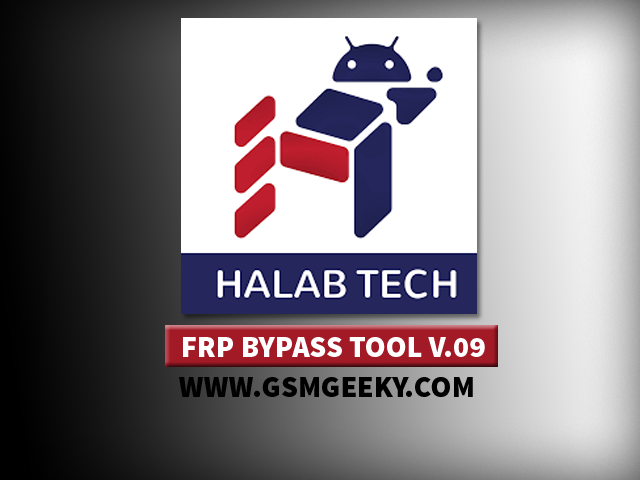

Im