F3aRa1n Official Sim Working Bypass Tool for Windows , Mac and Linux
On the List of Sim Wroking Bypass There is another one called Fearrain (Aka F3aRa1n) Tool. It is Developed by Mexican RichP (on Twitter). He has been providing service for many people from Twitter / Whatsapp and Telegram. This Tool will fix Sim card if itt’s NO MEID. Also other notification , sms , app Store and all.Let’s Check out Features and Links to download on this post.
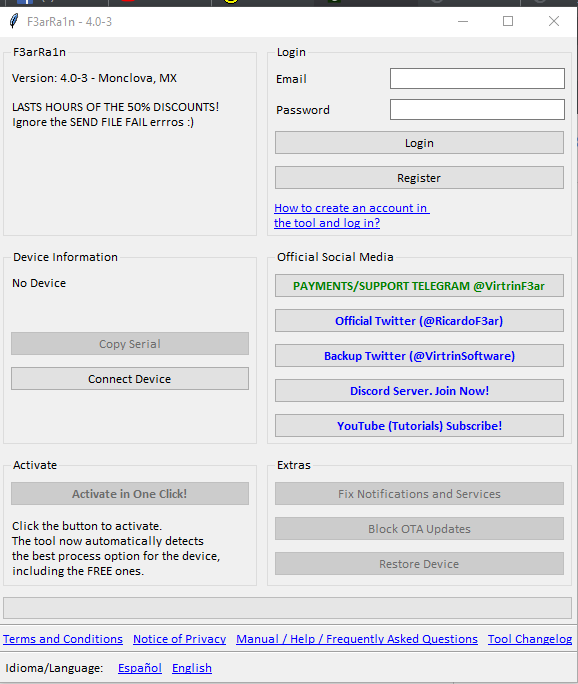
How to use on Windows :
1-Make sure you have the latest version of iTunes Download It Here for WIndows : Click Here
2-Download the ZIP
3-Extract the ZIP contents in C:\F3ar <- THIS IS IMPORTANT
4-Done! Double click the F3arRa1n-Start file to open the tool
How to Use on Mac :
1-Open a Terminal.
2-Copy and paste the Dependencies command:
/bin/bash -c “$(curl -fsSL http://f3arra1n.com/dependencies/F3ar_Deps.sh)”
3-Wait until it finishes, it may take some time. Grab a drink.
4-When the dependencies are installed, run the Install command:
/bin/bash -c “$(curl -fsSL http://f3arra1n.com/Install-MacOS.sh)”
5-Wait until that command also finishes.
6-And done! You will find a F3arRa1n-Start icon in your desktop. Double click it to open the tool.
How to Work on Linux :
1-Open a Terminal.
2-Copy and paste the Dependencies command:
bash <(wget -qO- https://f3arra1n.com/dependencies/F3ar_Deps.sh)
3-Wait until it finishes, it may take some time. Grab a drink.
4-When the dependencies are installed, run the Install command:
bash <(wget -qO- http://f3arra1n.com/Install-Linux.sh)
5-Wait until that command also finishes.
6-And done! You will find a F3arRa1n icon in your desktop. Double click it to open the tool.a1n
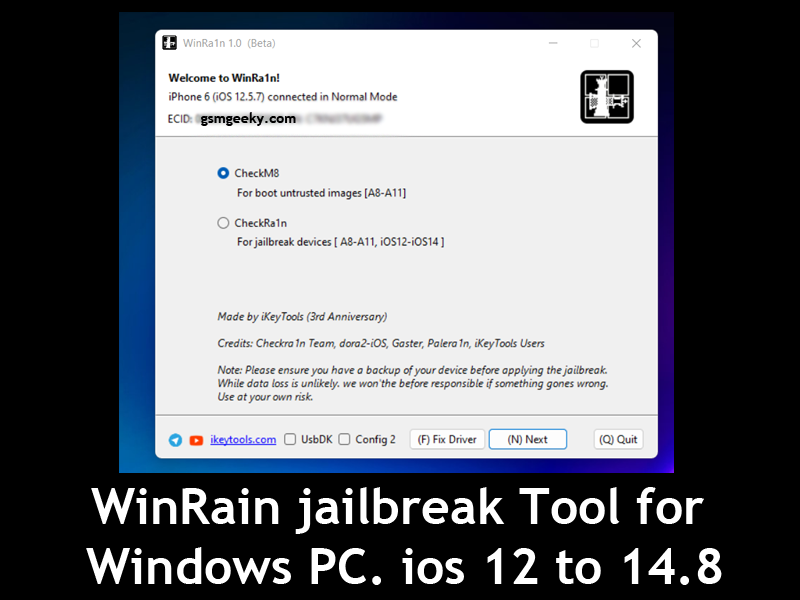


Thanks for everything
welcome. If you need help , let us know
how to pay i would like to fix my ipad 2 for i forgaot my icloud
Ipad 2 is not supported in this.
is iphone 11 and iphone 6 supported n fix notifications and calls
Iphone 11 Not Supported.
iphone 5 supported notification only. No Calls.
I would like to fix my iPhone 6s so I can make calls
if its no meid = use apple pacther or kbypass tool
if its meid = use mina meid or emc meid tool
I need network on my 7plus I bypassed it already how do I get it ?
Hello is it MEID ?
If yes you can use iremove meid bypass tool or mina meid bypass tool.
you can find both tools on our site. Remember its paid tools.
I have iphone 5s locked with apple id, may I bypass it as GSM ?
If It’s GSM , Signal wont support.
Only GLobal or MEID device will get signal and its paid
After this the carrier services are unlocked??? (iPhone 7 GSM)
yes there is option on tool. after bypass every tool unlock carrier too. No need to pay extra for carrier.
my phone in lock icloud is the iphone 6 global
USE iremove mac os tools