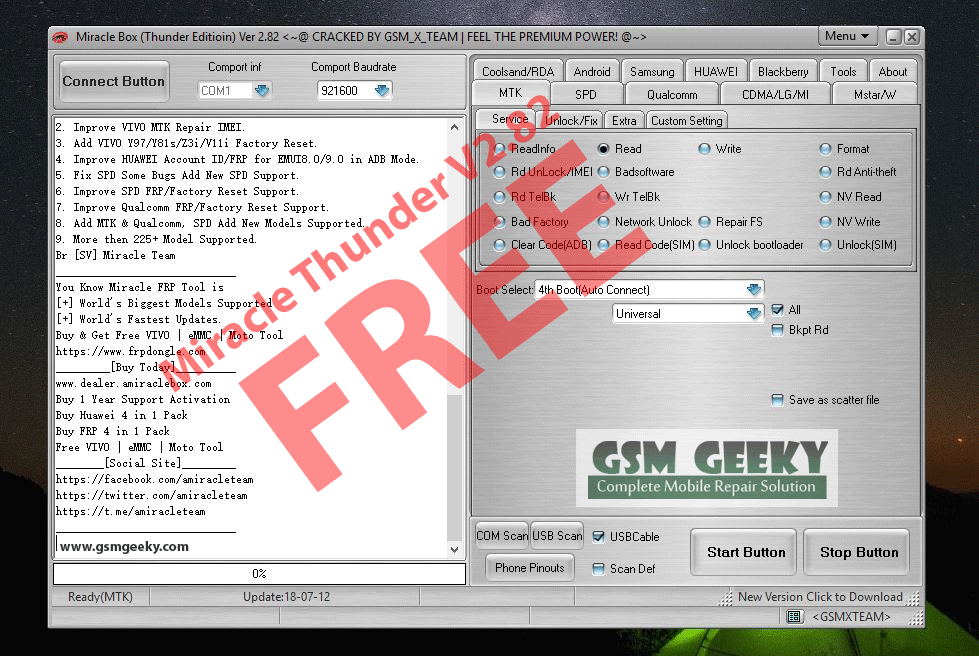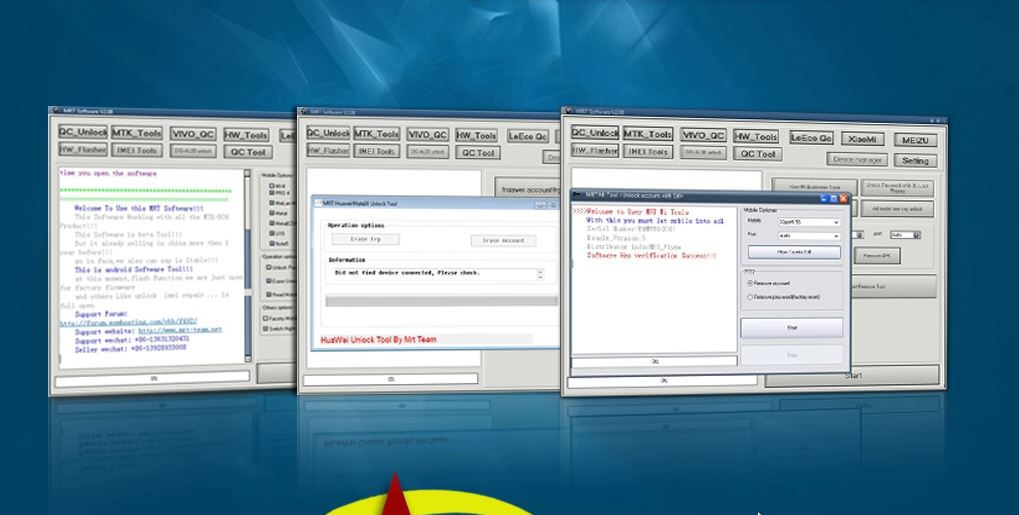How to read Plist File ?
“This post is only for educational purposes.” It is a clear indication that the content being presented is intended solely for educational enrichment and learning. It emphasizes that the information, ideas, or opinions shared within the post are meant to foster knowledge, critical thinking, and intellectual growth. The primary goal is to provide valuable insights, promote understanding, and encourage thoughtful discussions within an educational context.
Plist stand for A Property List (plist) file is a data format used in macOS, iOS, and other Apple operating systems to store configuration information, preferences, and other types of data. It is a structured XML or binary file that contains key-value pairs, arrays, and dictionaries, and can be read and written by applications using Apple’s Core Foundation framework.
Also Read : What is Plist file and How to read?
How to read Plist file from Editor or 3rd party app ?
Plist files can be read using a variety of methods, depending on your needs and the platform you are working on. Here are a few common methods:
Property List Editor: On macOS, you can use the built-in Property List Editor tool to view and edit plist files. To open a plist file with Property List Editor, right-click on the file and select “Open With” > “Property List Editor”. You can then browse the contents of the plist file and make any necessary edits.
Text Editor: Plist files can also be opened and edited using a plain text editor, such as Notepad on Windows or TextEdit on macOS. However, be careful when editing plist files manually, as they are structured and contain specific keys that must be formatted correctly in order for the file to be read correctly.
Third-party Plist Editors: There are also several third-party applications available that are specifically designed for editing plist files, such as PlistEdit Pro and Xcode’s , ipu fmi off plist reader , moonwalk plist reader , baywatch plist reader , ic token reader , lu team plist reader , mina plist reader Property List Editor.
Programmatic Access: If you are developing software for macOS or iOS, you can use Apple’s Core Foundation framework to read and write plist files programmatically. This allows your application to access and modify plist files without requiring the user to open them manually.
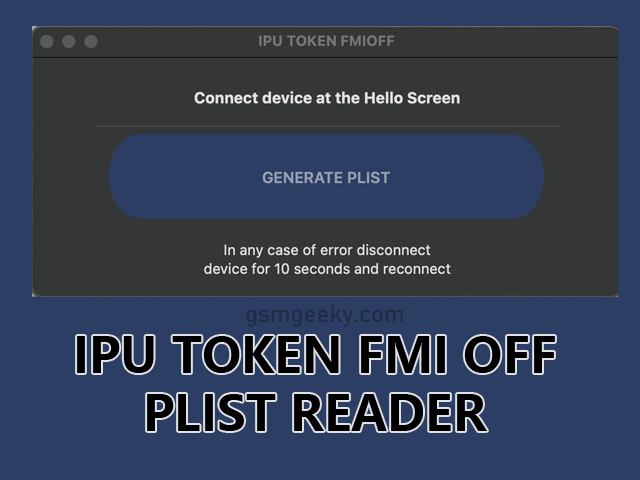
Some Highlight of this post :
- Plist File reading tool works on Mac os and Windows OS
- You can read Plist by different method
- You can do many stuffs from Plist file
- It is dangerous to edit plist file if you dont have idea. It may damage your phone and make it malfunctions
- You can use Plist to remove the activation lock of a locked iphone , ipad and other device
- You can use plist file to extract owner phone number info
It is possible to remove the activation lock by Plist File?
Yes, it is possible to remove the activation lock via plist file. There are services coming since few month ago where they are doing FMI OFF via plist file. It is not free and the method is not available freely. It need so much of knowledge of IOS and Programming for this job. If you are a mobile repair technician you may already know how to order an activation lock remove requests with plist file. We wish the price of this method will be cheaper and people can enjoy service.
Please use above method only for your own devices. Unlocking other lost and found device is strictly against the rules and you may get into troubles.
Download (P)-list File Reading Tool :
Download IPU Token – FMI OFF File Reader Tool ( For Mac OS)
Download Moonwalk IC Token Reader Tool ( For Windows OS)
Download Baywatch File Reader Tool ( For Mac Os)
Download LU Token Reader Tool ( For Windows OS)
Join Our Telegram group for the latest updates: http://t.me/gsmgeeky1
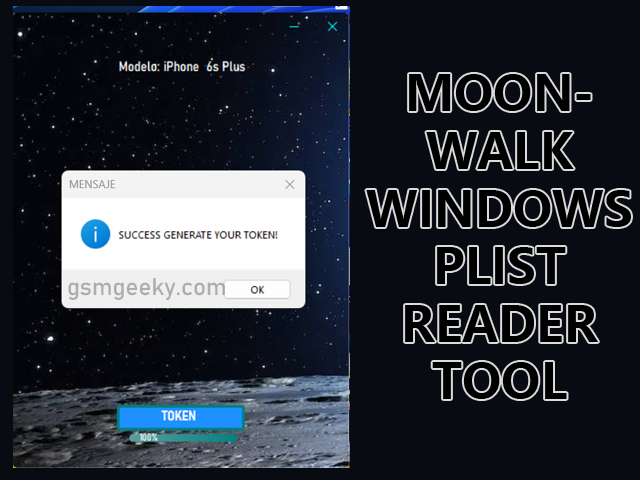

Also, read :
iKey Prime Tool for GSM MEID Signal Bypass ios12 to ios14.8
Mina Ramdisk Activator for IOS15 sim Working
iRemoval Pro Windows Bypass Tool
SMD iCloud Bypass Tool Download
Bypass Checking Tools Free
EMC MEID Bypass tool Download
iCloud Bypass MEID Device with Network/Signal Fix
KBypass windows Tool Download (Paid)
Checkra1n 0.12.1 Official for Jailbreak ios 14.2
Download MagicCFG iDevice Nand Programming Software
Bypass Icloud IOS 14 with iFrpFile Tool
FRPFILE Icloud Bypass All in One Tool (with Video Tutorial)
iActivation v4.2 ICloud Bypass Free Tool Windows
Icloud Bypass MEID Device with restart Fix (Untethered) Solution for Windows
XgRiNdA Icloud Bypass MEID Device with restart Fix (Untethered)
iPhone Passcode Bypass with Silver 5.4 which Fix Calls/iMessage/FaceTime (Mac and Windows Tool)
New Free Untethered bypass which fix restart and battery drain
How to Jailbreak Iphone with Checkrain on Windows Computer