Jailbreak ios 14,14.1,14.2 passcode disable iPhone with Checkra1n and Mina Usb
After release of ios 14 Most of the user faced problem of jailbreak. But after release of patched checkrain version 12 and Official version of checka1n user can jailbreak their Hello Screen iPhone. But this release doesn’t work on passcode and disable iPhone for Jailbreak. Now we have come up with new tricks that you can Jailbreak ios 14 above passcode and disable devices by checkra1n and Mina Usb Tool. All links will be given below.
Mina USB and checkra1n will only Support macOS ( High Sierra 10.13 – Mojave 10.14 ) and Not Support macOS ( Catalina 10.15 ). This jailbreak method only works for A9 and A10 CPU devices ( iPhone 6S and IPhone 7 and same chips for iPad Series) which have iOS14 and above. By this method you can fix Error -20 while jailbreaking.

Some Highlights of this Post :
- You need checkra1n and Mins USB Tool for this method.
- You can jailbreak ios 14 above passcode and disable iPhone Devices.
- Only macOS High Sierra 10.13 and Mojave 10.14 supported.
- Catalina 10.15 is not supported.
- This method will fix error -20
- It works on A9 and A10 CPU Devices. i.e 6S and Iphone 7 and Ipad.
- You need to turn device at diagnostic mode for jailbreak after patched by Mina Usb tool.
- After jailbreak use any Disable or Passcode FMI OFF service. If you don’t have we can provide paid services. Send message on whatsapp.
Download Required Tools for Jailbreak ios 14 passcode and Disable iPhones :
- Download Patched Checkra1n Tool
- Download Patched Checkra1n Tool for ios 14.2
- Download Official Checkra1n version 12
- Download Mina USB Tool
Steps to Jailbreak ios 14 passcode and Disable iPhones :
- Download all required tools from above.
- Open Mac OS Terminal and Enter this command to fix Mina USB crach problem: udo codesign –force – deep –sign – /Applications/minaUSB.app)
- Open checkra1n patch 0.11 in CLI-Mode (Download from Above links)
chmod +x checkra1n
./checkra1n -c - Put Your Disable / Passcode Device on Recovery and Click Jailbreak. When checkrain tool says Right before trigger (this is the real bug setup) Immediately Press :
For Iphone 6s, 6s plus, SE 1, Ipad Air 2: Press and hold Home + Volume Down
For Iphone 7, 7 plus to X : Press and hold : Volume Up + Volume Down - After this your iPhone device will turn on into diagnostic mode. check sample image below :
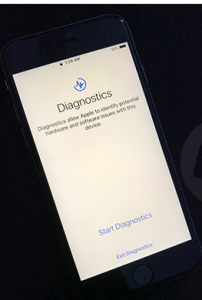
- Open Mina USB Tool (Download from above)
- Click to Patched USB Restrict on Mina USB Tool
- Now Open Official Checkra1n version 12. (Download from above)
- Re-Jailbreak your iPhone in Diagnostic mode.
- You Have successfully Jailbroken your Device.
Join Our Telegram group for latest updates : http://t.me/gsmgeeky1
Join Our Whatsapp group for latest updates : (Group 2) http://bit.ly/gsmgeekywhatsapp3
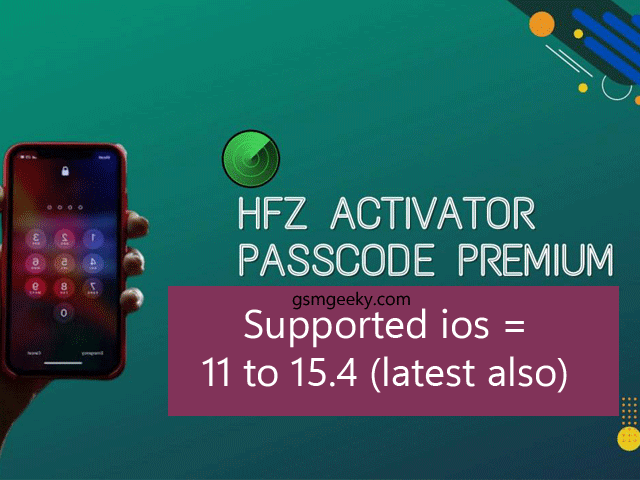
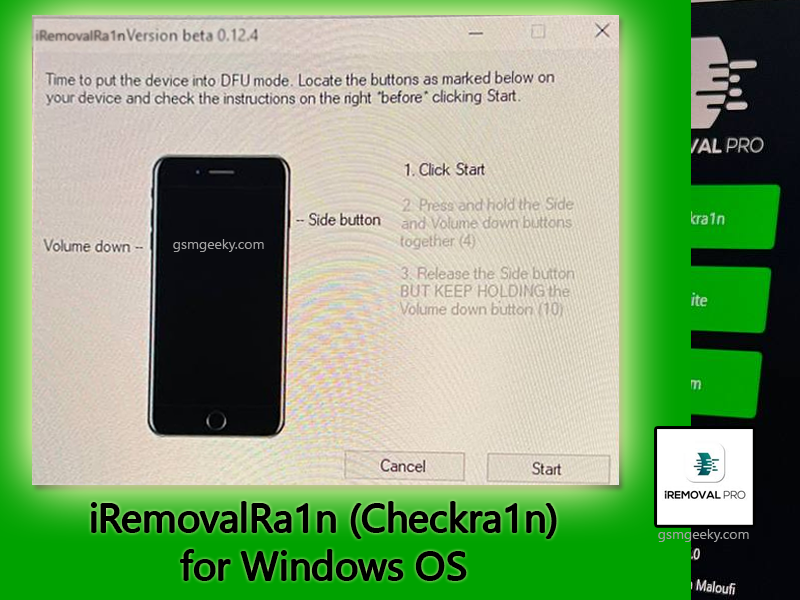

why iphone 8-X not included? having same ios version
its all about tool developer.
we will udpate after getting reply from them.