LURAM Ramdisk Windows Tool for Passcode Disable Bypass IOS15
LURAM Ramdisk Windows is a tool for Disable and Passcode bypass with Sim working, Facetime working, and iCloud Sign in working. It is simple and easy to use tool till now. You dont have to jailbreak to use this tool. It support 6s to X and version 14 to 15. Now we can bypass with signal disable and passcode ios version 15 15.1 15.2 15.3 15.4 and latest version with the tool. It is a premium paid tool and you need to register ecid before use. It also supports ios version 11 to the latest on the new version of the tool. This tool is developed by LU Team.
Also Read :
Lpro Boot Disk tool for Disable Passcode bypass support ios 15
HFZ Activator Passcode Premium Tool which support disable passcode ios 15 version
iRamdisk Expert tool for passcode disable signal bypass
OsRamDisk 2.4 tool for passcode disable signal bypass
Some Highlights of this Post :
- This tool only works on Windows OS system
- Supported devices 6s to X (ios 15 too)
- You don’t need to jailbreak to use this tool
- This is paid service and tool, you need to register your ecid before bypassing.
- This tool supports ios 11 to 15.4 or latest in the future.
- This tool uses pwned dfu method
- First you need to backup your activation data , erase iphone and activated again to make signal bypass. copes from gsmgeeky.
- All other functions work normally after bypass. Some user even restore by retain data user and iPhone didnt got relock.
How to Use LURAM RAMDISK Tool:
Guide For LURAM– The Ultimate Windows RAMDISK
tool (Passcode/Disabled)
Requirements:
• Windows PC / Laptop
• USB Stick / Thumbdrive / Pendrive / Flash Drive (8GB + Recommended)
Downloads:
• 3uTools – 3u.com
• Pwndfu ISO Image and LURam Latest Version –
https://mega.nz/folder/Q9hDzJpR#ZdjL1yQaAlExqDr2vP33vg
Decryption Key : ZdjL1yQaAlExqDr2vP33vg
Prerequisites:
How To Fix Drivers For Windows (DO NOT SKIP)
Remove the windows driver with the phone already connected
1.Go to device manager and remove it
2.Do not disconnect your device
3.Install the file in the Drives folder
Verify Drivers: After Successful Installation, verify that the files are in the paths
below
/usb/
Now disconnect and connect your phone
Open 3utools – Toolbox – Repair Drivers for Device
Now Check Drivers Installed is Good Or Bad from Device Manager in PC
Good Installation – Apple Mobile Device USB Driver
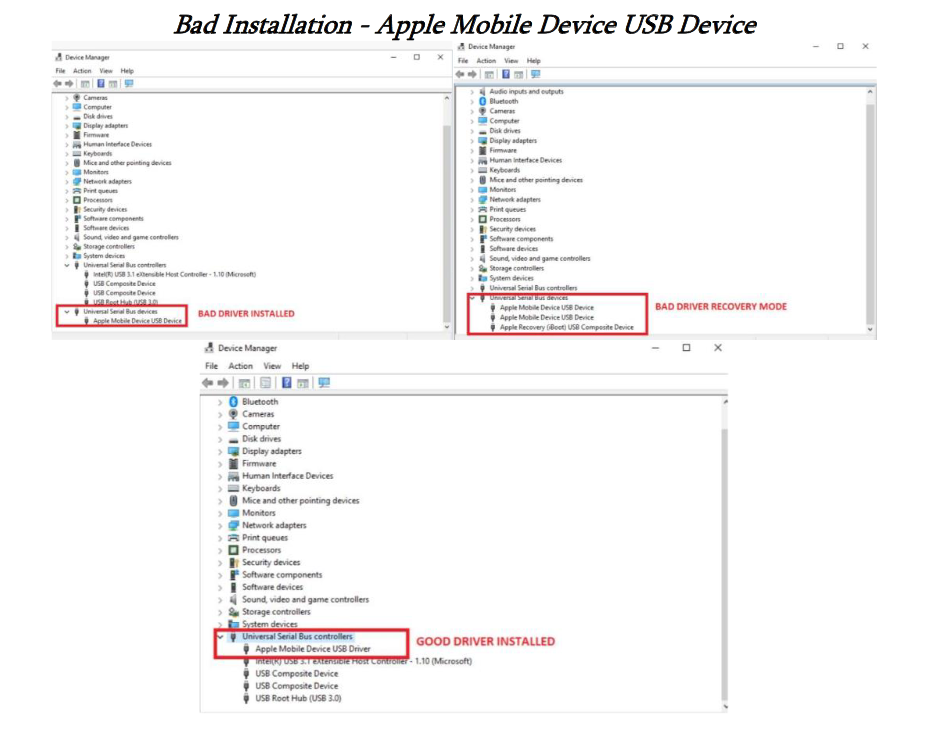
Make Bootable USB for Pwndfu:
1.Download Pwndfu iso from Above Links
2.Open 3uTools – Flash & Jailbreak Option
3.Select Make Checkra1n Jailbreak USB Flashdrive
4.Select Local Image – Pwndfu iso
5.Start Making Bootable USB
6.Bootable Flash Drive is Ready
BYPASS GUIDE:
LU-RAM 6.8 Released:
No SN CHANGE & NO DCSD BYPASS ADDED
What’s New:-
Added :
IOS 16.3.1 Support For Passcode and Hello
Added :
Hello Bypass Without Sn Change iPad’s Cellular – iPhone
Fully Support iPhone 8 To X Passcode And Hello
More Stable Ui For Simple Use
How To bypass Hello:-
1:- Connect Device Normal Mode In PC
2:- Click Check Device
3:- Click Genrate
4:- Go to DFU Mode
5:- Boot Device
6:- Activate
Features of this Tool :
Bypass Features:
✅Calls (Signal)
✅iMessage
✅FaceTime
✅iCloud
✅Notifications
iPhone 6s —X MEID
How does it work ?
This tool doesn’t bypass on Hello Screen Mode. You might know how we bypass iPad 5 and iPhone 5 modes. The first method first switches your iPhone to pwned dfu mode and then it will start Backup your activation files on disable mode. After that you need to reset/erase your iPhone and finally connect to tools and Activate your device. copied from gsmgeeky website. This method is just temporary and will relock if you do reset the system or update ios version. This method may not work if your device is already carrier-locked. Need to test when tools come out.
No Refund Policy of this Tool, check before ordering:
NO REFUND FOR WRONG ECID
NO REFUND FOR FMI OFF DEVICES
NO REFUND FOR BYPASSED DEVICES
NO REFUND FOR SIMLOCKED DEVICES
Can we jailbreak ios 15 Hello Screen iPhone by this tool?
No. This tool wont work on Jailbreaking Hello Screen ios till now. Till now Checkra1n team or any other team havent released ios 15 jailbreak. All are working and developing on new version of checkraqn. copied from gsmgeeky. We have heard that Jailbreak on ios 15 Currently works only up to A9 ( iPad Mini 4, iPad Air 2, iPhone 6s, iPhone SE, and whatever iPad Pros have A9(X) ). We will give you more update soon about this.
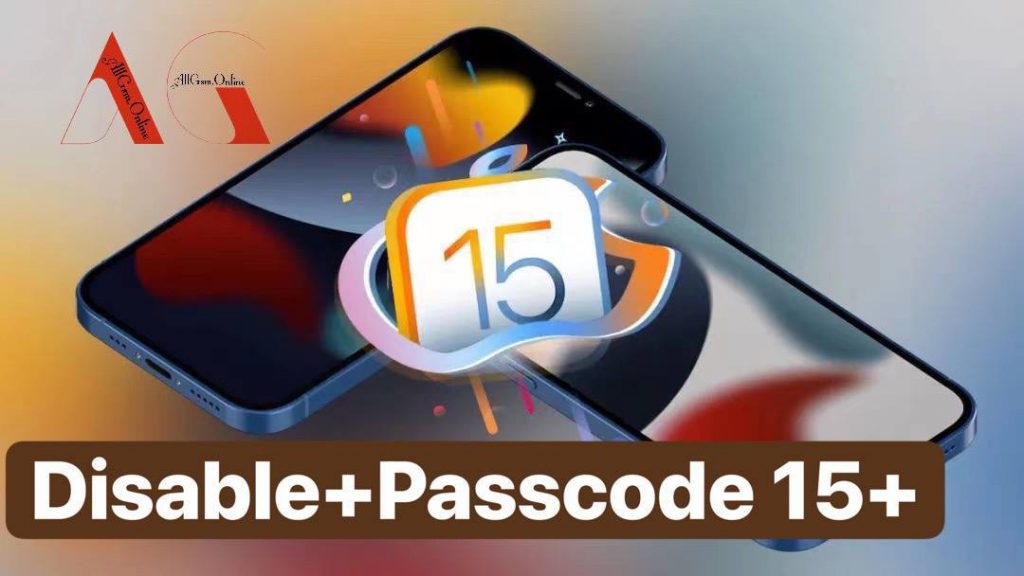
Download Lpro Passcode RAM Tool :
LURAM AIO 6.8 / Backup Link (Without SN Change Hello Bypass)
Download Patched Checkra1n and i4.cn Tool :
Patched Checkra1n by CTABUYO for dfu mode / Backup Link
Download i4.cn Tools (like 3utools for mac) / Backup Link
JOIN OUR TELEGRAM CHANNEL FOR MORE UPDATE :
Join Our Telegram group for latest updates : http://t.me/gsmgeeky1
Join Our Whatsapp group for latest updates : (Group 4) http://bit.ly/gsmgeekywhatsapp4
Also read :
iRemoval Pro Windows Bypass Tool
SMD iCloud Bypass Tool Download
Bypass Checking Tools Free
EMC MEID Bypass tool Download
iCloud Bypass MEID Device with Network/Signal Fix
KBypass windows Tool Download (Paid)
Checkra1n 0.12.1 Official for Jailbreak ios 14.2
Download MagicCFG iDevice Nand Programming Software
Bypass Icloud IOS 14 with iFrpFile Tool
FRPFILE Icloud Bypass All in One Tool (with Video Tutorial)
iActivation v4.2 ICloud Bypass Free Tool Windows
Icloud Bypass MEID Device with restart Fix (Untethered) Solution for Windows
XgRiNdA Icloud Bypass MEID Device with restart Fix (Untethered)
iPhone Passcode Bypass with Silver 5.4 which Fix Calls/iMessage/FaceTime (Mac and Windows Tool)
New Free Untethered bypass which fix restart and battery drain
How to Jailbreak Iphone with Checkrain on Windows Computer
Turn off FMI permanently on iphone, ipad locked passcode, disabled iphone, opened menu by dr. moe


how to regeister ecid ???
Contact Lpro tools owner.
coool